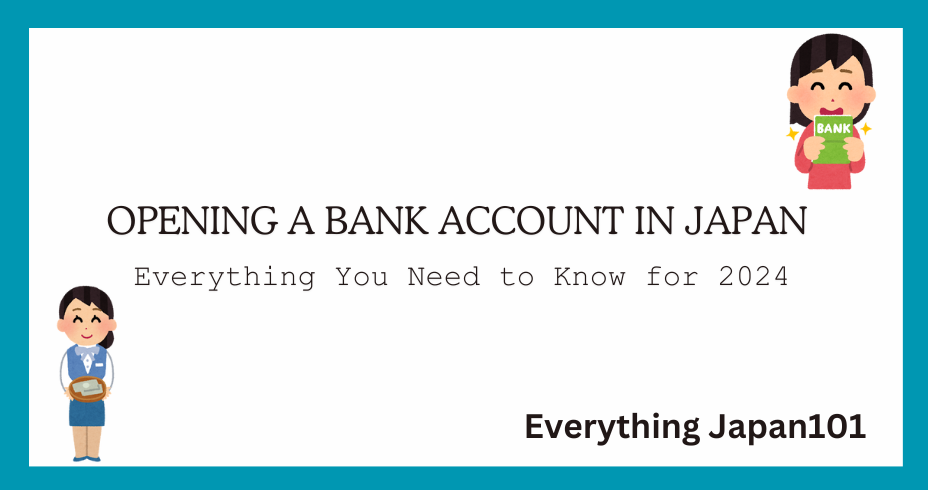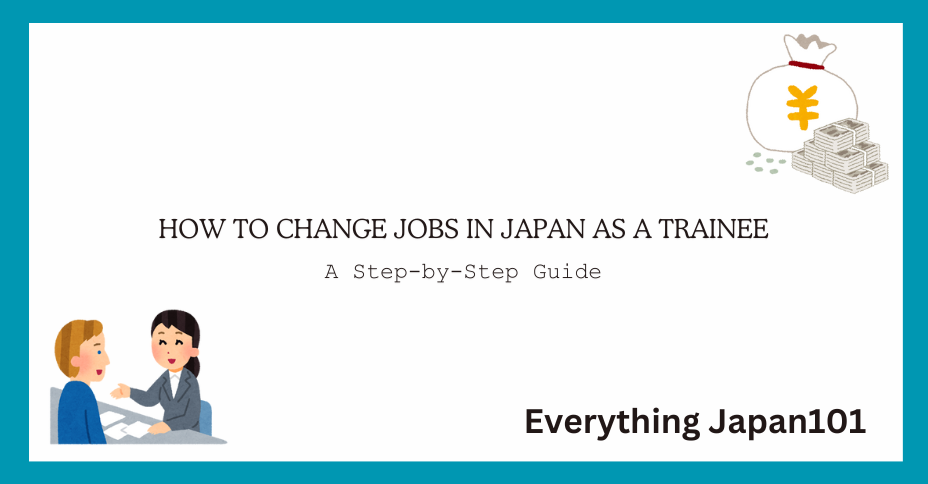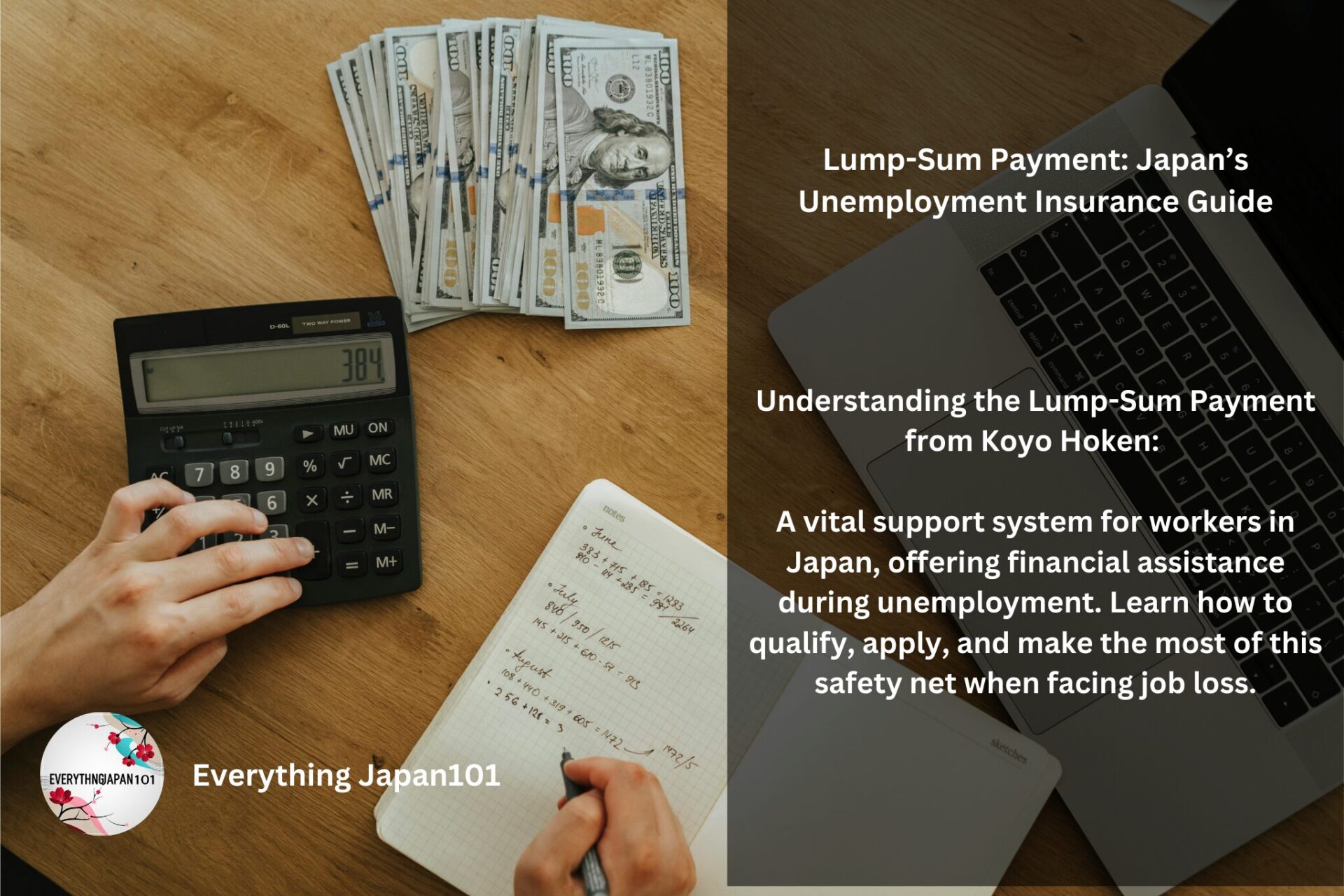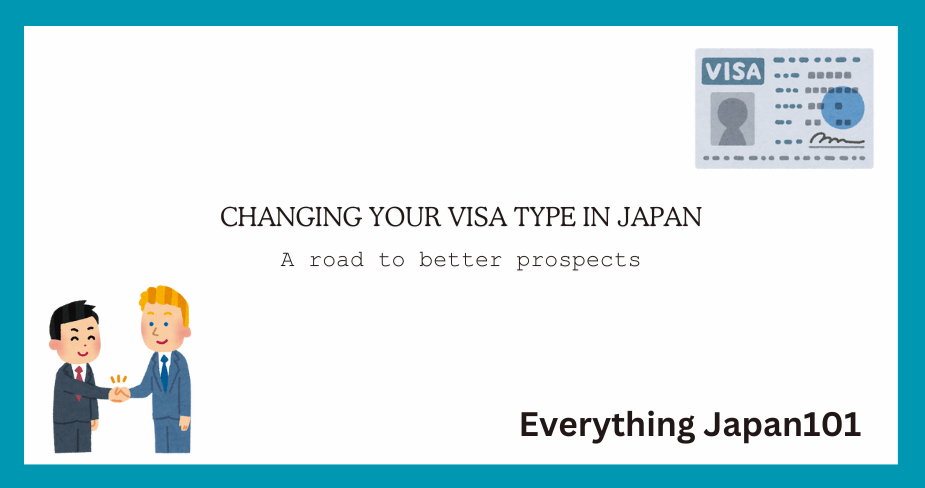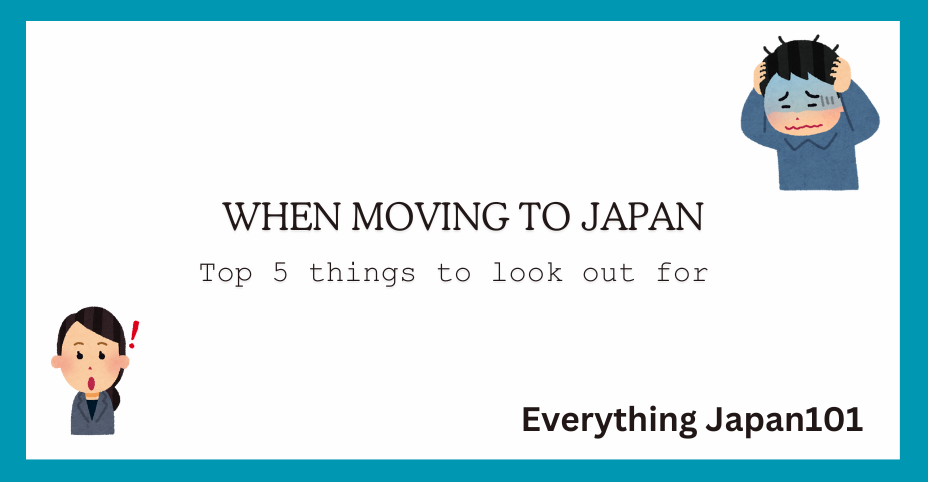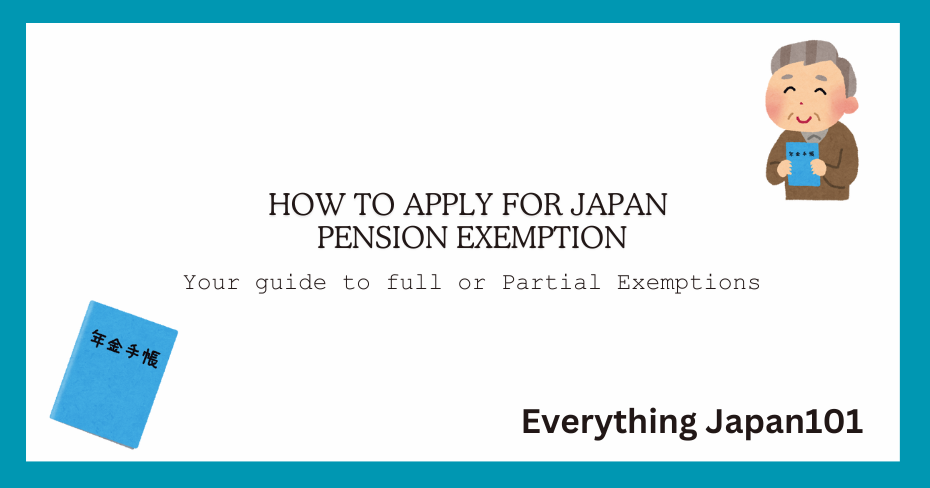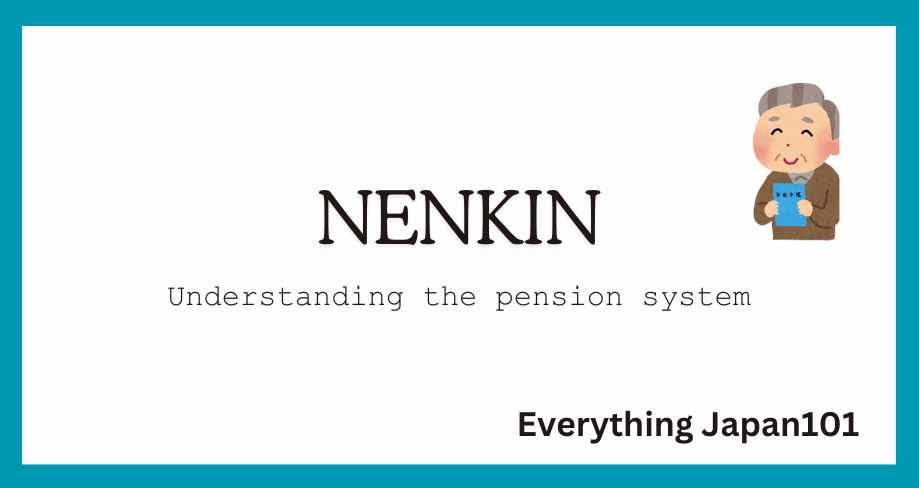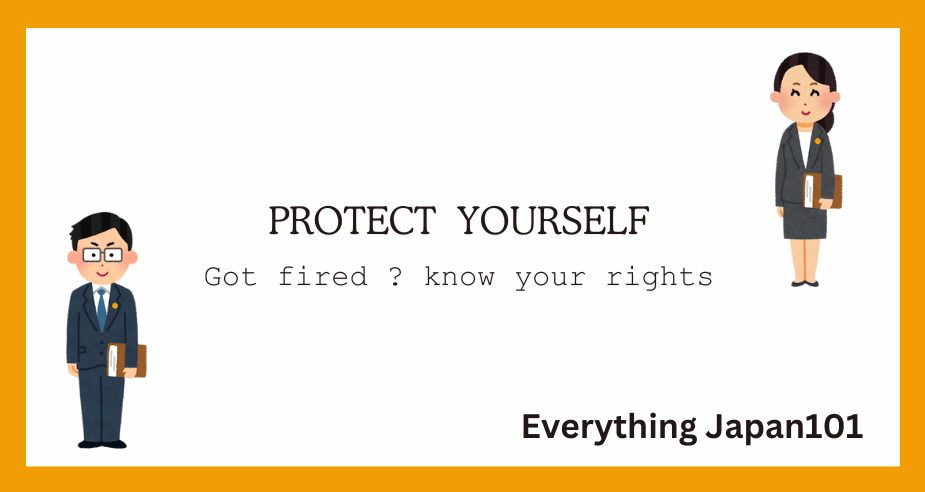Get Tax Papers and Juminshou at a Convenience Store

Did you know you can get your juminshou (resident certificate) and other official documents at convenience stores? This can be a lifesaver if you’re busy with work during the weekdays. Before you can use this service, though, there’s an important step you need to complete at the city hall. w3wwThis guide will walk you through the entire process, including the necessary pre-setup at the city hall to make sure you’re ready to use the convenience store service.
Understand What You Need
Documents:
- Tax Papers (税務署発行の証明書, Zeimusho Hakko no Shomeisho): Official documents related to your income and taxes.
- Juminshou (住民票, Juminhyo): A resident certificate that verifies your address and other personal details.
Pre-Setup at the City Hall
1. Visit Your Local City Hall:
- Before you can use the convenience store services, you need to register or set up your personal information with the city hall. This is necessary because the convenience store’s multi-function copy machine will access your information from the city hall’s system.
2. Obtain a My Number Card (マイナンバーカード, Mainanbā Kādo):
- If you don’t already have a My Number Card, you need to apply for one at the city hall. The My Number Card is essential for accessing many services, including document printing at convenience stores.
3. Confirm Registration:
- Ensure that your personal information, including your address and other details, is correctly registered and up-to-date in the city hall’s system. This is crucial for accurate document retrieval.
4. Ask for the Required Codes (if necessary):
- In some cases, you might need specific codes or PINs related to your My Number Card to access certain documents. Confirm with city hall if any additional information is required.
Use the Multi-Function Copy Machine at a Convenience Store
1. Locate a Convenience Store with a Multi-Function Copy Machine:
- Look for a major convenience store chain like:
- 7-Eleven (セブン-イレブン, Sebun-Irebun)
- FamilyMart (ファミリーマート, Famiri-Māto)
- Lawson (ローソン, Rōson)
2. Prepare Your Personal Information:
- My Number Card (マイナンバーカード, Mainanbā Kādo): You will need this for verification.
3. Use the Machine:
- Locate the Machine: Find the multi-function copy machine in the store.
- Select the Service:
- For Tax Papers (税務署発行の証明書, Zeimusho Hakko no Shomeisho), follow prompts to specify the tax year or type.
- For Juminshou (住民票, Juminhyo), choose the type of resident certificate needed (e.g., with or without family details).
- Authenticate Your Identity: Insert your My Number Card into the card reader and follow the on-screen instructions.
- Confirm and Print: Review details, confirm the request, and print the documents.
- Pay for the Document: Payment is usually made at the store’s cashier.
Collect Your Documents
- Retrieve Documents: After payment, collect your documents from the machine and ensure they are correct and complete.
Additional Tips for Non-Japanese Readers
- Language Barrier: Many machines offer English options or clear instructions in Japanese. If needed, ask store staff for help; they are often familiar with assisting non-Japanese speakers.
- Verification: Double-check all details, especially if you’re unsure about kanji or information.
In Conclusion
To obtain your tax papers and juminshou at a convenience store, you first need to complete the necessary setup at your local city hall. This involves ensuring your My Number Card is issued and your personal information is correctly registered. Once this is done, you can use the convenience store’s multi-function copy machine to retrieve your documents efficiently. Following these steps will help you navigate Japan’s administrative processes smoothly.